Medical History
The Medical History tile in the Patient Summary screen shows the patient's Significant Diagnoses populated from problem headings, priority 1 and priority 2 diagnosis codes.
Any operations from Read Chapter 7 with a priority 1 are shown under the Significant Procedure section.
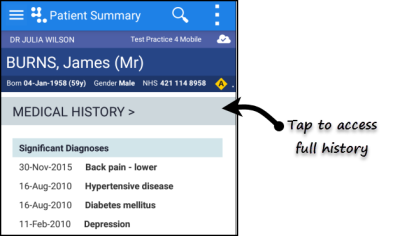
Detailed Medical History View
Selecting the Medical History heading displays all the medical history.
The problem entries are displayed first, to show you significant items.
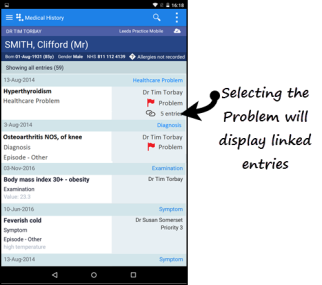
The Medical History view can alse be accessed from the Navigation Menu.
- Use the Search Bar to look for entries. See - Search a Patient Record.
- Apply Filters to display specific items including Diagnoses, Procedures and Referrals. See - Filtering the Record.
- Medical History entries can be linked to a Problem. See - Problem Linkage.